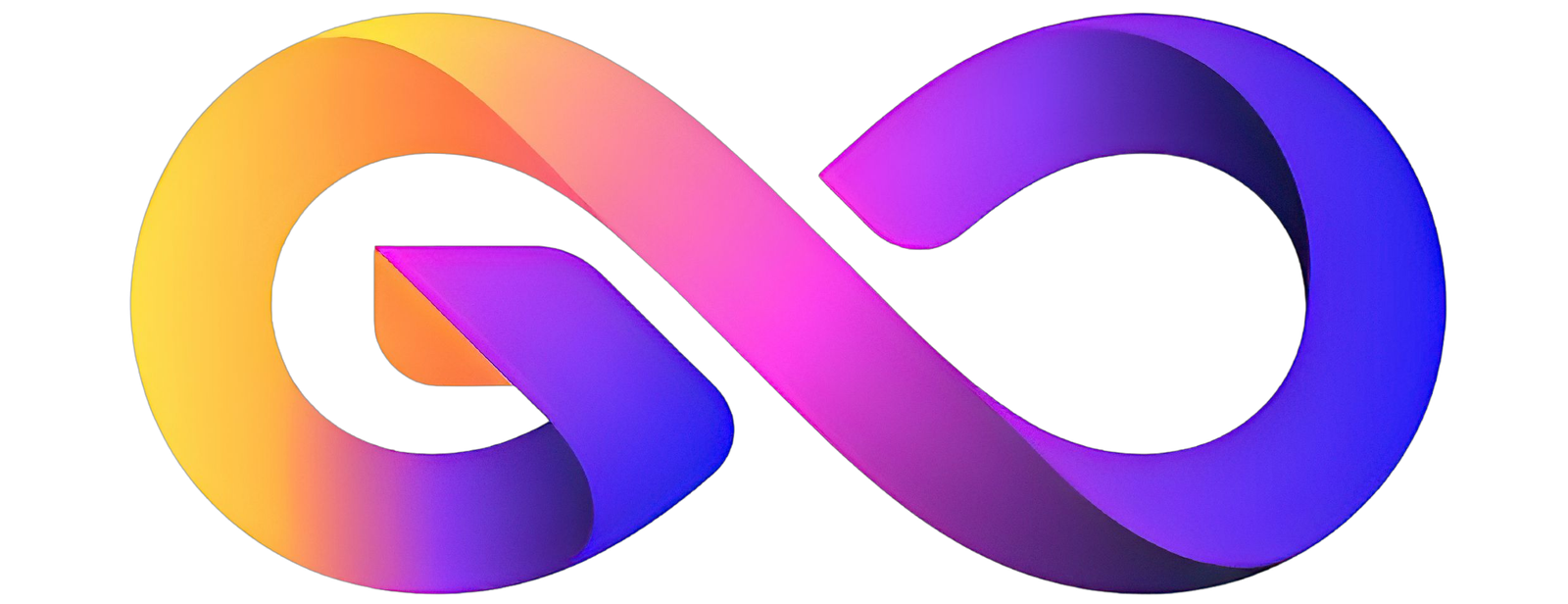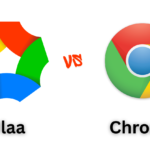Google is one of the largest technology companies in the world, which provides various types of services and is now deleting inactive Gmail & other accounts. Google has recently taken a big decision and will delete the closed accounts forever. This process has started since 1st December. In all the services being deleted by Google, all the features like Photos, Gmail, Calendar, Drive, Contacts, and YouTube videos will be stopped.
Generally, people create multiple accounts so that instead of logging in everywhere with their primary account, they can sign up with the secondary account and then enjoy those services. Especially in these, people use secondary accounts for newsletter membership, online forums, or any other shopping sites or any such sites where they feel that the primary account should not be used.
This secondary account is created so that people can remain anonymous, and their personal information does not get leaked anywhere or the place where they are using the account cannot track their information. Some people also use it to avoid spam messages where they can receive spam mail on this email and turn it off later.
When Will Google Delete Accounts?
Google has said that now from December 1st, it will start removing all such accounts as soon as possible which are closed or lying inactive for a long time. These are also such accounts whose password has not been changed for a long time and which have not been opened. These accounts include those which have been inactive for a long time of 2 years. This process will also take time, so inactive accounts will not be deleted in one go.
Why Is Google Removing Such Accounts?
Google says that they are deleting such accounts because they are most likely to be hacked and the passwords of such accounts are also weak. Because the user does not use such accounts for a long time, due to which they do not remain updated.
To Free Up Storage Space: Google stores a lot of data for its users, and inactive accounts take up a lot of space.
To Protect Users from Scammers: Scammers often target inactive accounts because they are less likely to be monitored by the account owner.
To Improve the Overall User Experience: Google wants to make sure that its products are providing value to its users. Deleting inactive accounts helps to ensure that the products are being used by active users who are getting the most out of them.
This is because forgotten or inaccessible accounts often rely on old or reused passwords that may have been compromised, two-factor authentication has not been set up, and little or no effort by the user.” Security checks are achieved.
Google
Who Is Google Targeting?
To exploit such threats, Google is selecting only those accounts which have been closed for at least 2 years or have not been logged in or have not used any Google related service or feature. By deleting such accounts, Google will remove these accounts from its servers, which will create good space for Google and will also be an important step for Google’s security. Where Google can avoid hackers and malware.
If you are worried that Google will also delete your account, then it is not so. If this is still the case, then you can use your account and use its other services like Photos, send or receive mail from Gmail, upload or download documents using Drive, watch videos on YouTube or use your Account. Log in to your account to update information or change your password.
With all these efforts, you will join the active users who will be out of Google’s deletion criteria. In such a situation, your account will remain safe and secure which you will be able to use continuously. Because Google provides 15 GB cloud storage on every account, which no other company provides. In which you will be able to upload and download your photos, videos, documents.
If your account has been deleted and you are worried that someone will recover your account, then this is not going to happen. If Google deletes its closed accounts, it will not be possible to recover or create another account and use it in any way. Google will not accept the information given related to that account. Which simply means that the user will have to create a new and unique account again so that the privacy of the closed accounts can be taken care of.
How To Keep Your Google Account Active
Keeping your account active is a very simple task, which you can do easily. For this, you will have to login to your account at least once in 2 years so that the account will become active. If you have not used your account for 2 years, do so as soon as possible.
There are many other ways to keep your account active, which includes all the facilities and features provided by Google.
- Log in and use your Google Account.
- Using Photos.
- Uploading/downloading documents or using Drive.
- Use YouTube, watch or upload videos.
- Download the app from the Play Store.
- Use Google Search.
- Use Google’s online Docs, Sheets, Keep, Maps, and other features.
- Sign up to a third-party app or website.
There are many ways in which you can keep your account active by using Google’s service, which will have to be done once in 2 years.
What To Do If You Have Forgotten Your Password?
If you have an old Google account which you are using as a secondary account or it is your primary account which you have not used for many years, then it is time to use them.
If you have forgotten your password or name and are unable to recover it, you can recover your account using the Recovery tool.
What To Do If You Have Forgotten Your Password?
Losing access to your account can be frustrating and worrisome, especially given the vast amount of data and services associated with it. However, with the right steps and information, you can successfully recover your account.
If you have an old account that you are using as a secondary account or it is your primary account that you have not used for many years, then it is time to use them.
If you have forgotten your password or name and are unable to recover it, you can recover your account using the Recovery tool.
Option 1: Recover Password
If you have forgotten your account password, you can reset it using the following steps:
- 1. Go to the account recovery page and enter your email address or phone number associated with the account.
- 2. Enter the last known password (if applicable): If you can remember part of your password, type it in the field provided. This can help reduce the verification process.
Select Verification Method: Google will present you with various verification options, such as:
- Recovery Email: If you have a recovery email address associated with your account, click “Send Instructions” and follow the instructions sent to that email address.
- Recovery Phone Number: If you have a recovery phone number associated with the account, click “Text Me” and enter the verification code sent to your phone.
- Answer security questions: If you’ve set security questions for your account, answer them to the best of your ability.
3. Reset your password: Once you have successfully verified your identity, you will be asked to create a new password. Make sure it is sturdy and secure.
4. Sign in with your new password: Once you’ve reset your password, you should be able to sign in to your Google Account using your new credentials.
Option 2: Recover Deleted Account
Even if you accidentally deleted your account, you may be able to recover it within 2-3 weeks. Follow these steps to attempt account recovery:
1. Visit the Google account restore page.
2. Enter the email address of the deleted account.
3. Google will guide you through the restore process, which may include confirming your identity and confirming your ownership of the account.
4. They review your request and notify you of the outcome. If your account is eligible for restoration, you will receive instructions on how to access it again.
Additional Tips
– If you are having difficulty recovering your account with the above methods, you can contact Google Support for further assistance. Go to Help Desk and select the appropriate support option.
– To increase the security of your account and prevent future access issues, consider adding a recovery email address, phone number, and security question to your account settings.
– Regularly review your Google Account settings and make sure your recovery information is up to date.
– Practice good password hygiene by using strong, unique passwords for all your online accounts.