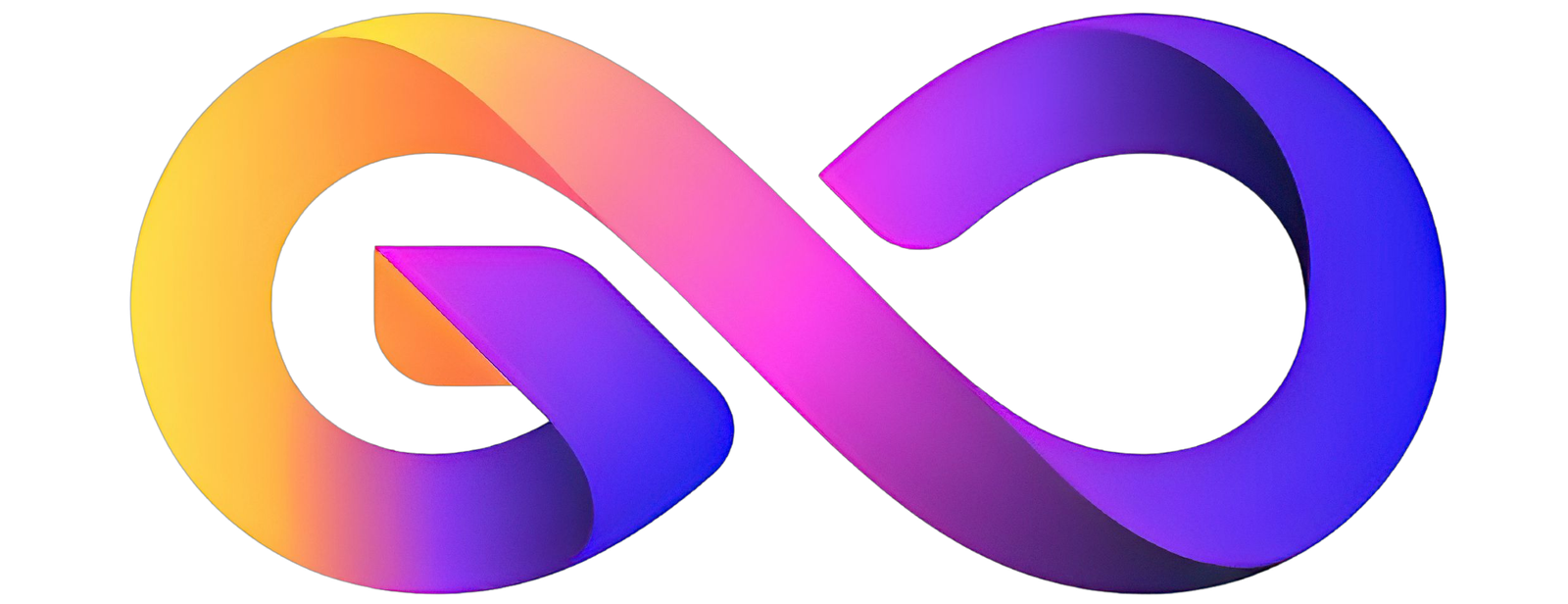Xbox is the biggest gaming console in the world which is loved by every gamer. In today’s era, the passion or craze for gaming has increased a lot. Today’s youth is trying to make a career in gaming and want to participate in the championship. Xbox is the biggest gaming console in the world for gamers. Xbox is a company owned by Microsoft. Just recently Xbox announced that it is doing its October update.
Xbox is going to make many new changes in this update, which will include Xbox controllers in gaming keyboard mapping. Clipchamp includes the ability to easily import Xbox game captures to edit, and much more.
Also Read: Qualcomm Unveils Snapdragon Seamless to Connect All Its Device.
Mapping To Keyboard with Xbox Controller
With the new October update for Xbox, gamers will be able to map controller buttons for their Xbox Elite Wireless Controller Series 2 and Xbox Adaptive Controller to their Accord keyboard. Company has released this feature this October. Which users will be able to map.
This update is special for those gamers who were waiting for such a feature for a long time. Keeping up with the demands of gamers, Company has pleased users with its October update. This update is special for those users who do computer gaming and accessibility.
This can be really useful when playing games that have particular commands for different actions, and this happens when the controller doesn’t work or control as intended for gamers. In such a situation, the controller will change the playing experience by controlling many features.
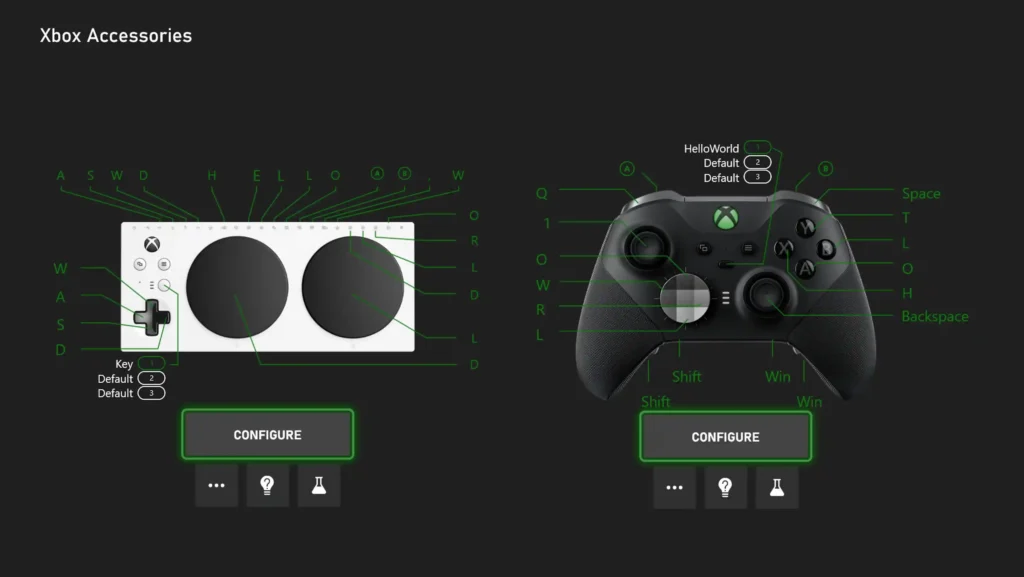
The Xbox Controller Accessories app can work both ways. This Accessories app will work with controller-to-keyboard input mapping on both computers and consoles. You can set this control on your Elite Series 2 by choosing any key or button as per your choice. Or you can port it to your Xbox Adaptive controller and remap it to whatever keyboard you want.
Easily Import Xbox Game Captures to Edit in Clipchamp
With the new update, gamers will be able to easily capture their games from Xbox and bring them into Microsoft Clipchamp. This is a build in feature that is a video editing tool in computers and browsers. When gamers use Clipchamp, a new option will appear in the import panel. Once imported, gamers will be able to record their gaming with streaming, cropping, text, transitions, and a variety of effects. In this, gamers will be free to do whatever will help them in gaming.
By creating videos and using transitions along with effects and cropping, gamers will be able to stream videos or upload them later. Streaming can also be continued live in which they will be able to use live settings. You can later save the created video on your computer or external hard drive and also share it with your friends, family members or your fans.
Set Preferences to Share Diagnostic Data on Any Other Xbox Devices
The company has updated its controllers in which you can set the controllers as per your preferences. Like you would with an Xbox console, you won’t have to set it up again on any other device. Be it Xbox cloud gaming or computer and mobile, this preference will be set in one go.
Play Games with Your Friends from Your Profile
Company has announced that it is going to provide this facility to its gamers soon. But this is still going on experiment. Company is continuously working on this so that it can complete the work soon and provide convenience to its gamers. With this feature, gamers will be able to jump into the game with friends directly from their own profile and enjoy the game.
This will work as if you are inviting your friends from your profile to join the game. Currently this feature has been rolled out for a select random subset. So that it can be experimented properly and rolled out for everyone on a permanent basis.